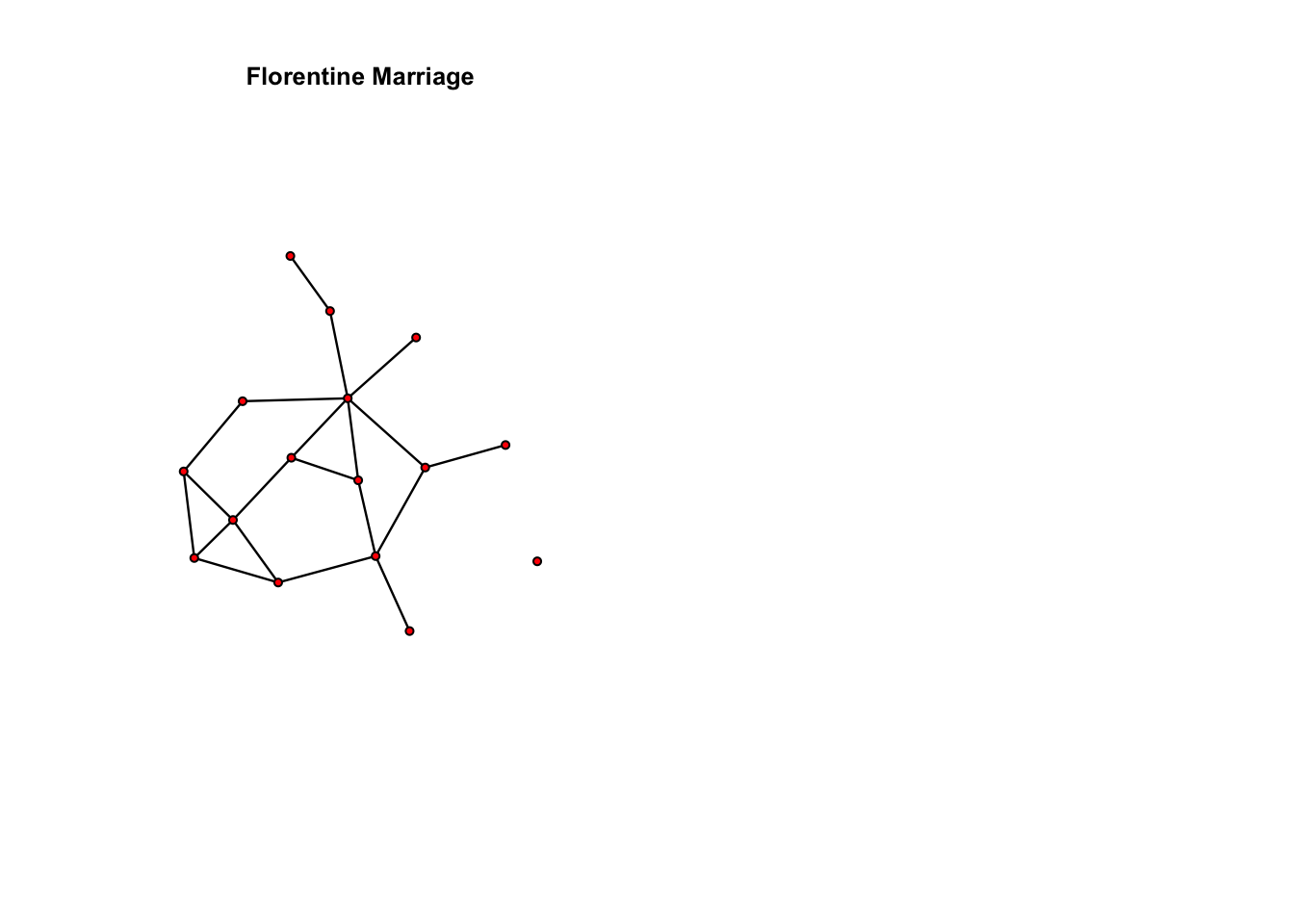ERGM R Lab
Step 1
Step 2
- Once you have connected R-Studio to github and downloaded the workshop:
- Open up the lab
- You can also open up the lab Rmd file, ERGM_lab.Rmd in files you downloaded from github
- Read through the lab and run the R code.
- Provided on github is the tutorial, Rscript and lab exercises and necessary data.
- Compile the whole lab into a .pdf if you installed latex.
- Do the exercises in the Lab Exercises (data provided through git). ## Notes
- This lab requires you to install packages
install.packages("sna") install.packages("network") install.packages("ergm") install.packages("coda") install.packages("knitr") - Open up the lab
Loading packages in R
library(ergm) data(florentine) flomarriage## Network attributes: ## vertices = 16 ## directed = FALSE ## hyper = FALSE ## loops = FALSE ## multiple = FALSE ## bipartite = FALSE ## total edges= 20 ## missing edges= 0 ## non-missing edges= 20 ## ## Vertex attribute names: ## priorates totalties vertex.names wealth ## ## No edge attributespar(mfrow=c(1,2)) plot(flomarriage, main="Florentine Marriage", cex.main=0.8) summary(flomarriage~edges)## edges ## 20