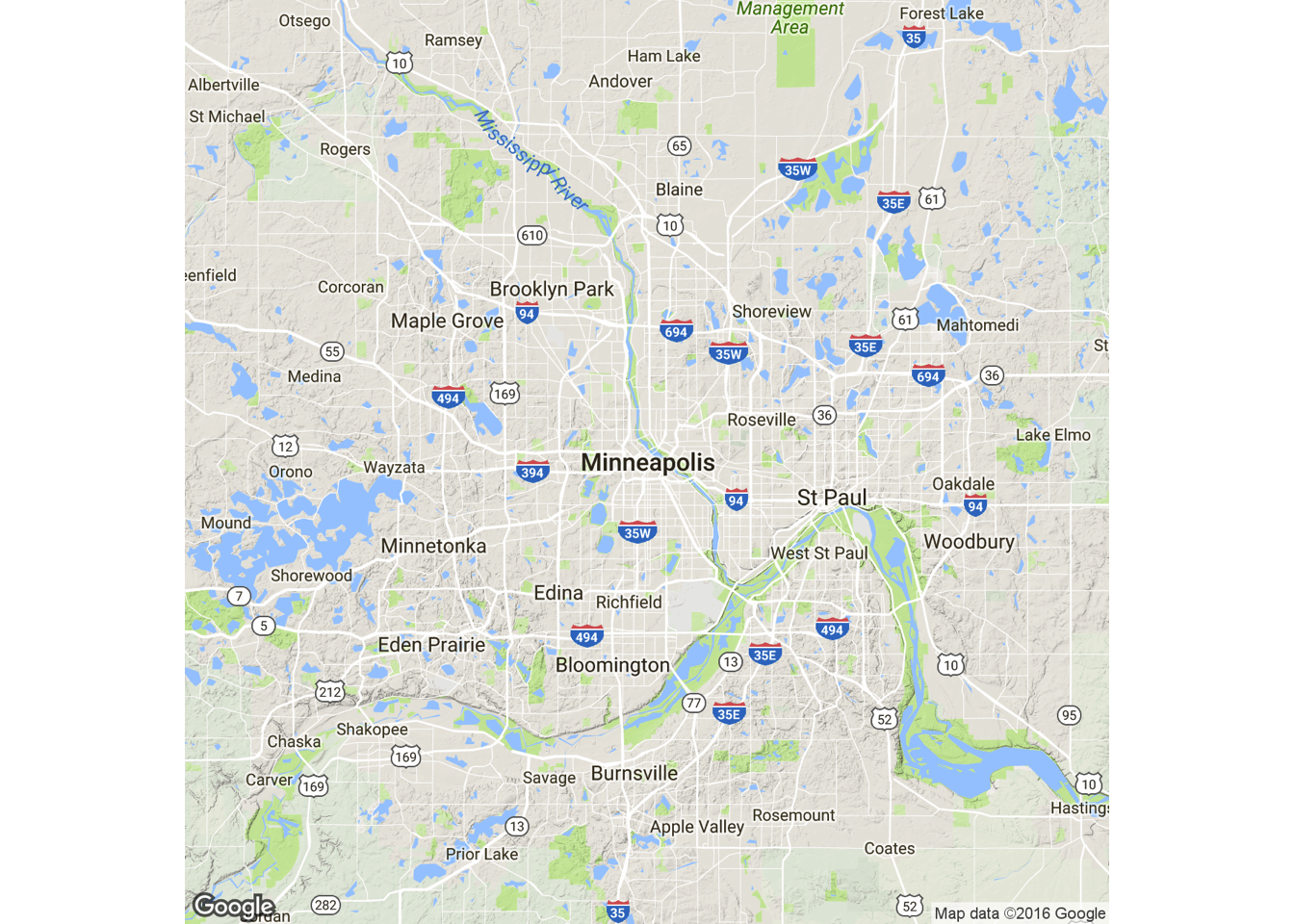Mpls R Neighborhood Workshop
Step 1
- Install R, see R Install
- Install R-Studio, see R Install
- Open R-Studio – See Set up
- If you want to produce a pdf from th RMARKDOWN you will need to install LaTex
- Once you have connected R-Studio to github and downloaded the workshop:
- Open up mpls_neighborhoods.Rmd
- Work through the lab, ask questions on Moodle
- This lab requires you to install packages
install.packages("NAMEOFPACKAGE")- Loading packages in R
library(ggmap) qmap(location="minneapolis",zoom=10)## Map from URL : http://maps.googleapis.com/maps/api/staticmap?center=minneapolis&zoom=10&size=640x640&scale=2&maptype=terrain&language=en-EN&sensor=false## Information from URL : http://maps.googleapis.com/maps/api/geocode/json?address=minneapolis&sensor=false